
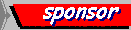
 | การวาดนาฬิกาเข็มในรูปแบบ gif | 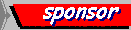 |
| ข้อควรทราบ |
|
| ผลลัพธ์ของโปรแกรมนี้ - วาดนาฬิกาเข็มในรูปแบบ gif |
| ผลลัพธ์ที่ต้องการ | คำสั่งเรียก tstclock.php3 ใน html ทั่วไป |
|
|
คำสั่งข้างล่างนี้ใช้วาดรูปนาฬิกา <img src=http://www.thaiall.com/php/tstclock.php3> คำสั่งข้างล่างนี้ใช้วาดรูปแสดงตัวอย่างคำสั่ง graphic สำหรับสร้างนาฬิกา <img src=http://www.thaiall.com/php/tstclock1.php3> รวมคำสั่งสำคัญสำหรับคำนวณเวลา <img src=http://www.thaiall.com/php/tstclock2.php3> |
| รวมคำสั่งสำคัญสำหรับระบบ graphic ในการสร้างนาฬิกา |
| Source code ของ tstclock1.php3 |
<?php
header("Content-type: image/png");
$imagesize = 80;
$myImage = ImageCreate($imagesize, $imagesize);
$white = ImageColorAllocate($myImage, 255, 255, 255);
$red = ImageColorAllocate($myImage, 255, 0, 0);
ImageFill($myImage, 0, 0, $red);
Imageinterlace($myImage, 1);
Imagearc($myImage, 40, 30, 20, 10, 0, 359, $white);
ImageLine($myImage, 5, 5, 70, 60, $white);
Imagestring($myImage, 3, 5, 40, ("This กขค."), $white);
Imagepng($myImage);
Imagedestroy($myImage);
?>
Click here เพื่อดูผลการทำงานของโปรแกรม tstclock1.php3 ในหน้าต่างใหม่ |
| รวมคำสั่งสำคัญสำหรับคำนวณเวลา |
| Source code ของ tstclock2.php3 |
<?php
header("Content-type: image/png");
$imSize = 80;
$today = getdate();
$hour = $today[hours];
$minutes = $today[minutes];
$seconds = $today[seconds];
if ($hour >= 12) { $hour -= 12; }
//* change radians and draw circle
$myImage = ImageCreate($imSize, $imSize);
$blue = ImageColorAllocate($myImage, 0, 0, 255);
$yellow = ImageColorAllocate($myImage, 255, 255, 0);
ImageFill($myImage, 0, 0, $blue);
Imageinterlace($myImage, 1);
//* draw time character
if ($minutes < 10) { $minutes="0$minutes";}
Imagestring($myImage, 4, 6, $imSize - 20, ($hour . ":" . $minutes), $yellow);
Imagepng($myImage);
Imagedestroy($myImage);
?>
Click here เพื่อดูผลการทำงานของโปรแกรม tstclock2.php3 ในหน้าต่างใหม |
| โปรแกรม php3 ที่ใช้เขียน นาฬิกา |
| Source code ของ tstclock.php3 |
<?php
header("Content-type: image/png");
$imSize = 80;
$clockSize = $imSize - 8;
$today = getdate();
$hour = $today[hours];
$minutes = $today[minutes];
$seconds = $today[seconds];
if ($hour >= 12) { $hour -= 12; }
$hourDegress = $hour * 30;
$hourDegress += $minutes / 2;
$minDegress = $minutes * 6;
//* start at 3:00 or degree 90
$hourDegress -= 90;
if ($hourDegress < 0) { $hourDegress += 360; }
$minDegress -= 90;
if ($minDegress < 0) { $minDegress += 360; }
//* change radians and draw circle
$hourRadians = $hourDegress / 57.295779513082;
$minRadians = $minDegress / 57.295779513082;
$myImage = ImageCreate($imSize, $imSize);
$white = ImageColorAllocate($myImage, 255, 255, 255);
$blue = ImageColorAllocate($myImage, 0, 0, 255);
$yellow = ImageColorAllocate($myImage, 255, 255, 0);
ImageFill($myImage, 0, 0, $blue);
Imageinterlace($myImage, 1);
Imagearc($myImage, $imSize/2, $imSize/2, $clockSize, $clockSize, 0, 359, $yellow);
//* draw the hour line and minute line
$hourHandLen = ($clockSize / 2) * 0.6;
$x2 = $imSize/2 + ($hourHandLen * cos($hourRadians));
$y2 = $imSize/2 + ($hourHandLen * sin($hourRadians));
ImageLine($myImage, $imSize/2, $imSize/2, $x2, $y2, $white);
$minHandLen = ($clockSize / 2) * 0.9;
$x2 = $imSize/2 + ($minHandLen * cos($minRadians));
$y2 = $imSize/2 + ($minHandLen * sin($minRadians));
ImageLine($myImage, $imSize/2, $imSize/2, $x2, $y2, $white);
//* draw time character
if ($minutes < 10) { $minutes="0$minutes";}
Imagestring($myImage, 3, 5, $imSize - 15, ($hour . ":" . $minutes), $white);
Imagepng($myImage);
Imagedestroy($myImage);
?>
Click here เพื่อดูผลการทำงานของโปรแกรม tstclock.php3 ในหน้าต่างใหม |
| แบบฝึกหัด |
|
 |
+ ผู้สนับสนุน + รับผู้สนับสนุน |